I mentioned the basics of Google Docs workflow in my previous blog post: Keys To Building Workflow While Using Google Docs. This post is about the tools that provide workflow to your Classroom, School or business.
Specific to the classroom:
This was an add-on that I created while working to build a workflow strategy for a 1:1 deployment. It automates the creation of properly shared folders for the classroom. It creates an All Edit, All View, and individual assignment folders. Students and teachers no longer need to share items, but rather place them in the proper location.
Doctopus's workflow involves the teacher sending out a template or blank document to the student for them to work on. This gives the teacher ownership of the file allowing them to do things such as remove editing rights when the assignment due date is up. Doctopus has the ability to integrate with gClassFolders, Hapara Teacher Dashboard, and Google Classroom, as well as create it's own folder structure.
Teacher Dashobard is a 3rd party application that connects with Google Docs. It too creates shared folders for workflow, but when paired with Chomebooks it gives the teacher extra visibility into what is happening on the device. Teachers are the only ones with an extra interface, students only see a folder for each of their classes.
This is a direct competitor to Teacher Dashboard with similar functionality. I personally have not had the opportunity to use it, so I don't know how it compares.
This is Google's answer to Classroom workflow. Students use the Classroom interface to hand-in or get assignments and collaborate. This mimics the hand-out, hand-in type of workflow that you would see in a non-paperless classroom. This workflow may feel familiar to a teacher transitioning from paper to paperless, however I personally feel that it does not encourage the same live collaboration and file/folder management skills that the other tools I have mentioned do.
Workflow in general
The general workflow can be simplified by using add-ons. There are many and can be found by opening up a Google Spreadsheet, or Google Form and going to Add-ons menu => Get add-ons. Below are some that I have used.
- Spreadsheet Add-ons
- autoCrat: This is a popular mail merge add-on.
- flubaroo: Grading online assessments
- formMule: Email Merge Utility
- From Add-ons
- Choice Eliminator (I am the author): This will remove choices as they are selected. This is great for scheduling.
- Form Publisher: Automatic publishing data collected from a form

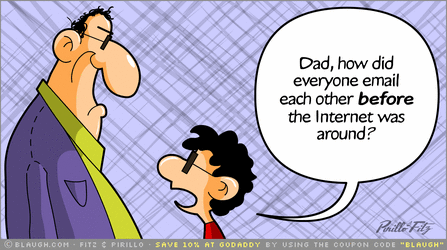
No comments:
Post a Comment